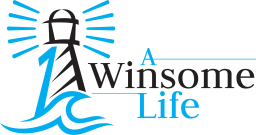When I was much younger and still using the public transportation system, I would always have my ears cupped with a set of headphone or plugged with a pair of earphones because being an introvert, I would prefer listening to my playlist than to interact with people.
I was very much in my own world back then and I would always listened intently to the tracks over and over again just so that I could figure out the drum beats and chords used in the song.
So, how do I accurately determine the drum beats and chords used in a song?
Well, I had to use a high-quality earphone or headphone that is able to produce crisp and clear audio. There is indeed a stark contrast between an average earphone/headphone and a high-quality one. Many people often have the misconception that earphone/headphone are made the same and they produce the same audio quality but the truth is certainly far from that.
If you visit an electronics store frequently, you would have noticed that there are cheap and affordable earphone/headphone out there and there are also the very expensive ones too. With plenty of options available, how then do you decide which earphone/headphone is the most suitable one for you?
Firstly, you need to decide on your budget. Do bear in mind that the higher your budget, the more options there will be for you to choose.
But what if you are on a low budget?
Just because an earphone/headphone is cheap and affordably priced, it doesn’t mean that the quality may necessarily be bad. After you have decided on how much you want to spend on an earphone/headphone, the next thing you need to ask yourself is what kind of features/functions you want to get out of the product. The more features/functions you want to have in an earphone/headphone, the more money it is going to cost you.
For a very decent earphones that is super affordable, I highly recommend the GoGear Alumies Earphones [Model Number: GEP4005]. It is pretty stylish, lightweight, and best of all; the sound quality is very decent for the price that one has to pay!
In case you’re wondering, the GoGear brand of products is the latest addition to the portable audio range under Gibson Innovations and Gibson Innovations is part of the Gibson Brands Inc., one of the world’s leading music lifestyle companies [guitarists would definitely be able to identify with the Gibson brand].
Costing only SGD$29.90, the GoGear Alumies Earphone comes with a 1-year local warranty and you can get them at Mustafa and selected 7-Eleven stores in Singapore. Should anything happen to the Earphone due to a defect, you can do a one-to-one exchange with Hwee Seng Electronics [the sole distributor in Singapore for GoGear].
Psst… we are running a giveaway on Instagram & Facebook and we will be giving away 3 sets of GoGear Sparklers! If you are interested, click for more details!
For a wallet-friendly wireless Bluetooth headphone that is lightweight, you might want to consider the very stylish and sleek Jabra Move Wireless Headphone that offers a surprisingly superior and comfortable audio-listening experience.
One thing I really like about the Jabra Move Wireless Headphone is that when Bluetooth is unavailable, such as during long-haul flights or with non-Bluetooth enabled devices; a detachable 3.5mm audio cable [that is included in the package] can be used for an equally outstanding sound experience.
The battery life is pretty decent and its price tag of SGD$148 is slightly higher but very reasonable. Available in Gold, Cobalt Blue, Cayenne Red and Coal Black, you can get the Jabra Move Wireless Headphones at Jabra’s GoWireless Online Store.
Well, if you are the extroverted sort of person and you enjoy being social; you probably might want to consider the Logitech Ultimate Ears MegaBoom Bluetooth Speaker! It boasts a bold and iconic design and it has a long battery lifespan that can last almost an entire day.
One thing I admire about the Logitech Ultimate Ears MegaBoom Bluetooth Speaker is the fact that it is shock-proof and has a waterproof rating of IPX7.
However, don’t be fooled by its bulky shape; not only does it blast freakishly amazing 360-degree sound with deep, heart-pounding bass, the Logitech Ultimate Ears MegaBoom Bluetooth Speaker actually weighs even lesser than a 1KG-pack of flour and you can even pair it up with another MegaBoom to pump up the volume!
However, the only qualm I have about the Logitech Ultimate Ears MegaBoom Bluetooth Speaker is the super-expensive price tag of SGD$399. If you have the dough to splurge, you can get it from the Apple Online Store.
So, how much will you spend on a set of earphones/headphones?
As for me, I guess it really depends on what I want to get out of my audio-listening experience.
For everyday commuting use, I will probably consider an affordable pair of earphone that is durable and offers an immersive audio-listening experience while for office use or business trips, I will consider a pair of wireless headphones; and well, if I’m organising a get-together party at home or having a game of volleyball at the beach, a wireless portable waterproof Bluetooth Speaker will surly come in handy.