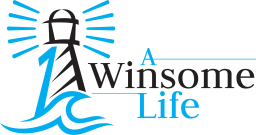Are you thinking of owning a smart television [tv] but have a low budget for it? Or, are you thinking of how you can convert your old tv into a smart tv?
Well, technology has been advancing so rapidly that we sometimes find it truly amazing. In fact, what we once couldn’t do, we now could do and there’s so much more to what technology can offer the average consumer. Take for example, I recently bought a 32-inches Toshiba LCD Television [tv] and seriously, I was contemplating whether I should get a smart tv instead. So, after comparing the prices, I decided to buy the 32-inches Toshiba LCD tv that is not so smart and smarten it up by purchasing a separate device known as the MK 808 Google Android TV Player 4.1. The reason why I did so was because the price difference between a normal tv and a smart tv is rather huge.
Can you really smarten up an old tv? Well, yes you can! In fact, to do so, all you need is just hook up a mini pc/computer to your tv and viola, you have an old smart tv.
There are many types of mini pc that are available in the market and you got to really decide which one is suitable for your personal use. As a matter of fact, while Baby was browsing Groupon last week, she chanced upon a Groupon deal that was selling an Android 4.0 Smart PC at $89! Sounds like a good deal?! Well, not exactly. When I looked through the specifications of the device that Groupon was selling, I personally felt that it was a total rip-off!
The Android 4.0 Smart PC that Groupon was Selling for $89! [Image from Groupon.sg]

From Groupon’s site, the specifications of the Android 4.0 Smart PC are mentioned as such:
Operating System: Android 4.0
DDR RAM: 512MB
NAND Flash: 4GB
Network Device: Wireless 802.11b/g, WAPI
Supports Android Apps and external storage via USB Host/TF card
Interface: TF Card Slot, HDMI Input, Mini USB Input, USB Input, and DC Input
Supports most video (Mpeg, Divx, Xvid, AVI etc) and audio (AAC, MIDI, MP3, WMA and M4A etc) formats
Video Output: 1920x1080P, 720P, 576P, 480P, Super HD 2160P, 3D Film
Picture Formats: JPG, BMP, GIF, TIFF, PNG
Now, if you’re the sort of person who’s into impulsive buying behaviour, you probably would have bought this device from Groupon rightaway and thought you have gotten a good deal. Well, allow me to introduce you to the MK808 Google Android TV Player 4.1 that Qoo10.sg is selling.
The MK808 Google Android TV Player 4.1 that Qoo10.sg is Selling for $94! [Image from Qoo10.sg]

From Qoo10.sg’s website, the specifications of the MK808 Google Android TV Player 4.1 are mentioned as such:
Operating System: Android 4.1
CPU: Rockchip RK3066 1.6Ghz Cortex A9 Dual Core
GPU: Mali400 MP4. Quad core. 2D/3D/OpenGL ES2.0/OpenVG1.1.
DDR RAM: 1GB
NAND Flash: 8GB
Network Device: Wireless 802.11b/g, WAPI
Supports Android Apps and external storage via USB Host/TF card
Interface: TF Card Slot, HDMI Input, Mini USB Input, USB Input, and DC Input
Supports most video (Mpeg, Divx, Xvid, AVI etc) and audio (AAC, MIDI, MP3, WMA and M4A etc) formats
Video Output: 1920x1080P@60FPS, 720P, 576P, 480P, Super HD 2160P, 3D Film
Picture Formats: JPG, BMP, GIF, TIFF, PNG
For just $5 more, you get a more recent operating system, a better CPU and GPU, and, twice the Memory Capacity and Storage Capacity! So, why get a lousy product from Groupon when you can get a better one from Qoo10.sg?
Having done extensive research on the types of mini pcs that are available in the market and having done a few price comparisons here and there, I decided to get the MK808 Google Android TV Player 4.1 because of its attractive specifications and price.
The following video will introduce you to the MK808 Google Android TV Player 4.1 and in the video, I will also show you how I actually hooked up the device to my tv. [please pardon me for the video quality; i’m still fiddling around with using Adobe Premiere :P]
With the device now hooked up to my tv, I could surf the Internet, blog, chat, check my emails, and even play games on my tv! In fact, I could even pay a low monthly subscription fees to gain access to tv channels such as Discovery Channel, National Geographic, so on and so forth.
If you are interested in turning your not-so-smart tv to become a smart tv, you might want to check out the MK808 Google Android TV Player 4.1 that Qoo10.sg is selling. In fact, you can click the following link:
*****************************************
Some Frequently Asked Questions:
1). My tv is old and does not have any HDMI ports; can the device still work?
Answer: Well, the device still can work. Most modern tvs come with VGA ports and at the very least, RCA ports. All you have to do is just purchase an additional HDMI to VGA converter or a HDMI to RCA converter; depending on what ports your tv has; and connect them accordingly.
2). Can I upgrade the operating system on the device to the latest Android operating system?
Answer: Technically, you can, but you will need to rig the device and if you’re not technology savvy, I will strongly recommend you NOT to do it as the process can get quite complicated and you might end up bricking the device.
3). Can I watch tv channels, movies, or dramas on my device?
Answer: Yes, you can! However, you will need to search and download the right apps in order for you to do so. For instance, you can download the PPS app from Google Play and stream dramas and movies to your device and watch it on your tv.
*****************************************
Well, if you have any further questions about the device or any other queries about turning your not-so-smart tv into a smart tv, you can always drop us an email at admin@awinsomelife.org
Stay tuned to more updates from us!
God bless!