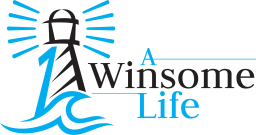There’s no doubt that owning a Mac is essential for a young professional, but when it comes to updating them every few years, it can become quite expensive.
To avoid having to splash out on a new Mac every time it starts to slow down – usually at the 2-3 year point – there are certain things you can do to improve the health of your device.
Here are 9 easy changes you can make today to help your Mac run faster:
Check How Many Browser Extensions And Plugins You Are Using
One of the main things slowing down your Mac is usually your web browser, as it’s the thing you probably use most often. Just like your computer, your browser can become extremely cluttered. To speed up your performance check if you have any old extensions or plugins you don’t use anymore and uninstall them.
Organise Your Desktop
Although this may seem like a daunting task for some, a tidy desktop can actually give your Mac a little performance boost. Reduce the number of icons on your desktop by deleting the things you don’t need, creating new folders and organising everything into its rightful place.
Uninstall Unused Apps
Apps can eat away at your memory if you have a ton of programs installed and open. Take the time to work out which apps you use and which you don’t, then uninstall any unnecessary programs. To learn more, visit the Setapp site here: https://setapp.com/how-to/how-to-uninstall-apps-on-macos.
Buy Yourself A Solid State Drive
Solid State Drives aren’t affected by being overly stuffed, so you can load it with files and apps without having to worry about clearing up space every so often.
Shut Down and Restart Your Computer Every Time You Use It
Did you know that your Mac has a number of different tools that it uses to help maintain itself automatically? These tools only run during shut down and startup so it’s important to get into the habit of turning your Mac off whenever you’re not using it.
Get Rid Of Any Unused Tabs In Your Browser
Even if it is a small amount, open tabs in browsers do take up memory. Try to get into the habit of closing unused tabs once you have finished using them.
Clear Your Browsers Cache
If you mostly notice sluggish performance while you’re using the internet, you may find that it is your web browser that is the problem, rather than your computer. Head to the history part of your browser settings and try emptying the cache to speed up your Mac’s performance.
Get Rid Of Dashboard Widgets You’re Not Using
If you use loads of different dashboard widgets, your Mac’s memory will be slowly drained as they’re continuously running in the background. Take a look at what widgets you still use regularly, and get rid of everything else.
Update Your Mac’s Software
As a Mac owner, it is good practice to make sure you are running the most current software. To check if you are, use the ‘Run Software Update’ option every now and then. This will help you find out if you have any updates to download and give you the option to download them.
What other tips do you have to make your Mac run faster? Share your thoughts with us in the comments section below!