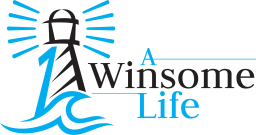Windows 8 was made available to the general public yesterday on the 26th of October 2012 and I [Melvin] was quite eager to try it [though I wasn’t that crazy to queue up at Challenger]. When the downloadable Windows 8 was made available via http://www.windowsupgradeoffer.com/ at a price of SGD $17.99, I simply went to the link and downloaded the Windows 8.

To be honest, I was extremely amazed at the speed at which Windows 8 was downloading. In less than 45 minutes, I was ready to begin my upgrade from Windows 7 to Windows 8. The entire process from downloading of Windows 8 to the upgrading from Windows 7 to Windows 8 took slightly less than 3 hours altogether.
Now, during the upgrading process, I encountered several issues.
Currently, I am using the Lenovo ideapad Y580 laptop and upon checking Lenovo’s website, I found out that certain features that used to work on my Lenovo ideapad Y580 laptop will not work when I upgrade to Windows 8 and that includes my Lenovo’s One Key Recovery Function. Honestly, I personally feel that if Microsoft wants consumers to upgrade to Windows 8, the process should be hassle-free, painless, and one which allows consumers to continue to do what they previously can do.
When I finally finished the upgrading process to Windows 8, more issues surfaced.
First and foremost, there was the constant werfault.exe error message that kept popping up and it was a constant pain in the ass because I had to constantly click the close button. Even checking online for solutions on how to fix the werfault.exe error message did not help.
 |
| From Windows 8 Errors |
Secondly, I believe Windows 8 is all about personalisation and customisation, but how the hell can I do that when I tried to click the personlisation button but nothing pops out and the werfault.exe error message kept appearing? After doing a quick check online, I discovered that I wasn’t the only one facing issues with the Windows 8 personalisation features. Many others including me have problems trying to change the account picture and there is currently no permanent solution to it.
 |
| From Windows 8 Errors |
Thirdly, I had to familiarise myself with the new layout and features of Windows 8. It took me quite a while to orientate myself and even till now, I’m still finding my way around and readjusting all the settings so that I can truly personalise and customise the usage of Windows 8 to my advantage.
Last but not the least, as I was quite fed up with the error messages that kept popping out, I had to go through the whole process of downloading and installing Windows 8 a second time so that I can do a fresh installation of Windows 8 instead of the upgrade option that I previously chose. Seriously, if you’re not a techie, I strongly will not recommend you to do a fresh installation of Windows 8 on your computer. This is because, you more or often than not have to reinstall programmes that you previously installed on your computer and you might even lose the recovery partition of your hard disk. With that being said, you would also need to reinstall all the drivers that can be found on the manufacturer’s website, which in my case is Lenovo.
Though Windows 8 seem to work best with touch screen computers, you do not need a touch screen computer to use Windows 8. For the time being, if you’re considering an upgrade to Windows 8, you might just want to hang on first till the system is stable and sound.
Stay tuned to more updates from us!
God bless!