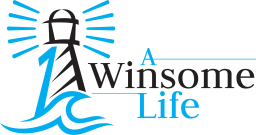I’m not sure how many companies in Singapore are using G Suite but what I can say is, G Suite does make collaboration really seamless and easy (especially if your team works remotely). Whether it is word processing, preparing a presentation deck, or automating some of your business processes, G Suite has everything you need to run your business and I absolutely love it!
For just $79 SGD per year (about $6.60 SGD per month), you can get access to Google Sheets (the equivalent of Excel), Google Docs (the equivalent of Word), Google Slides (the equivalent of Powerpoint), Hangouts Meet (now known as Google Meet), and Google Drive!
With so many features and tools available to help your business become productive and profitable, paying just $79 SGD a year is definitely worth it.
One question that we usually get from clients is, “Is there an alternative to using G Suite?”
Yes, there is, and it’s Microsoft’s 365 Business Basic which costs $5 USD per month (about $6.90 SGD per month).
The next common question that we often get is, “Is G Suite or Microsoft 365 better?”
Well, both suites have their own set of pros and cons and it ultimately depends on what you hope to achieve at the end of the day. If seamless and tight live collaboration is what you are looking for, G Suite is the way to go because Microsoft 365 is still somewhat clunky and laggy (especially if you want to have multiple people working on a single document).
If you’re a one man operation and don’t perform much collaboration, we would recommend Microsoft 365 as its suite of products are packed with rich features and functions that probably only advanced users will use.
Then again, it ultimately boils down to your needs and preferences. For me, I like the fact that I can work on this article that I am writing on Google Doc and share it with other collaborators who may have suggestions and inputs. I also like the fact that I can reference and embed tables from Google Sheet without jumping back and forth too much.
All these really help to streamline my work processes. If you have just started your business and you are looking for an economical way to operate your business, you should really consider G Suite. The only real downside to using cloud services is that you have to maintain Internet connectivity to create, save, upload, update, track, and monitor your files. While it is possible to work offline, there are limitations as well.
Hence, apart from having a cloud suite to work with, you will also need to have a reliable and stable Internet connection from an Internet Service Provider. There are numerous data plans that are available in the market but go for one that gives you the greatest value for your money
Need some help with figuring the best G Suite solution for your business?
Speak to a G Suite reseller and make a more informed decision!
If you’re based in Malaysia and you have already decided on a G Suite plan, make a booking with an authorised G Suite reseller in Malaysia.