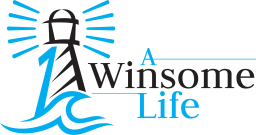In Singapore, the month of October is usually pretty “happening” and “exciting” as everyone seem to be gearing themselves up for some mass fright fest at Sentosa Spooktacular 2013. Afterall, Halloween falls in the month of October and people are now more receptive towards the extraordinary occasion as compared to the past.
If you’re not a fan of all things Halloween probably because you’re afraid of getting spooked by other people, why not get yourself spooked right at the warm comforts of your home? Yes, we know it sounds weird but if you don’t want to miss out on all the fun, one thing you can do is to host a Halloween party at home and get your friends to watch The Walking Dead Season 4 with you!
What’s The Walking Dead about?
[Image Credit to TVAfterDarkOnline]

The Walking Dead is an American horror drama television series developed by Frank Darabont and it is based on the comic book series of the same name by Robert Kirkman, Tony Moore, and Charlie Adlard. The series stars Andrew Lincoln as sheriff’s deputy Rick Grimes, who awakens from a coma to find a post-apocalyptic world dominated by flesh-eating zombies, sets out to find his family, and encounters many other survivors along the way.
The Walking Dead is in its 4th season now and if you have missed the last 3 seasons, you really ought to catch them!
In the months since the third season drew to a close and fans were left reeling from the bloodbath that claimed the lives of many of the show’s original cast members, theories and questions have been spiralling and taking seed; will the prison community survive without Rick’s leadership? What has The Governor planned for his revenge on Rick and his group of survivors? These questions will finally be answered in the premiere episode of the fourth season, directed by horror veteran, Greg Nicotero.
[Image Credit to Bostinno]

Set in and around the prison, prepare to be thrown into a world where there are more walkers than humans and whom poses a threat like never before. Viewers will discover what happens to Rick as he fights to return to the man he once was while Daryl struggles with the loss of his brother and is also presented with the opportunity to be a leader. There will also be a number of new faces, some of whom will be familiar to fans of the graphic novels.
[Image Credit to WalkingDeadSeason3]

For viewers in Singapore, the zombie-fever takes over the FOX Movies Premium and it is currently showing every Sunday, 10pm on SingTel mio TV Channel 414 and StarHub TV Channel 622
And if you have decided to host your very own Halloween party, why not make it even more exciting by getting you and your friends dressed up as a zombie? To get some styling tips and ideas on becoming a zombie, you can download the free Dead Yourself App that allows you to transform your likeness into that of a photo-realistic walker with terrifying results. The photos can be edited with the app and you can even add some zombie eyes, mouths, and even props from The Walking Dead before sharing them on Facebook, Twitter and the public walker photo gallery! You can get the Dead Yourself App on the Apple App Store & Google Play or you can visit deadyourself.com
[Image Credit to HDWallpapers]

Get ready for some frightful zombifying fest with The Walking Dead Season 4 because they are bigger, badder, and hungrier!