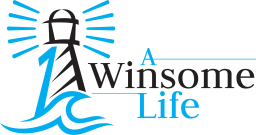I recently received an email about some mobile applications that Evernote® developed for the Apple iOS and Google Android mobile devices and I personally find the information worth sharing because the mobile application is really useful for all Bloggers like myself or Marketing/Networking Professionals alike.
Evernote® Hello 2.0 is a mobile app that helps you to remember people that you meet easier. For Bloggers like me, there will often be times when I attend events and there are just so many people to meet that it is really very difficult to memorise the names of individuals and remember their faces at the same time. Well, here is where I find the Evernote® Hello 2.0 really handy.
The Evernote® Hello 2.0 helps people remember the people they met in a fun, intuitive and seamless way. Departing from the colloquial address book that is only capable of helping you remember people alphabetically, Evernote Hello remembers the context in which you met these people – how did you meet them, where did you meet them and what did you talk about.
Some of the key and new features of the Evernote® Hello 2.0 are:
1). Business Card Scanning
Snap a picture of a business card an individual gives to you and their name, number, email address, and other important information will be detected and saved automatically.

2). Hello Connect
Exchange information at one go with a click. With at least two phones running the app in the same room, a single tap is all you need to exchange information with multiple people instantly through audible call-and-response tones or by manually keying in a four digit number. Even dozens of people can now add each other simultaneously!

3). Integration with Facebook and LinkedIn
Simply connect your Facebook and LinkedIn account and Evernote Hello 2.0 will import key information about everyone you meet from their online profile.

4). Beautifully Redesigned Interface
A fresh new look that still does the same great thing of remembering everyone you meet, quickly and easily, capturing every detail such as photos, notes, location, contact information and more. It is now an enjoyable experience to input the details you need.

5). New Home Screen
The new home screen displays the people you met, highlighting their most useful and memorable information, such as photos, dates, number of past meetings, and other people that you met at the same time. The face-centric approach has been expanded to provide as much context as possible at a glance.

6). Redesigned Contact Cards
Easier browsing of your Hello contacts’ information, photos, notes and more

My Honest Opinion/Review of the Evernote® Hello 2.0 Mobile App:
Having downloaded the Evernote® Hello 2.0 Mobile App, I personally feel that it is a very useful app that helps me to not only remember who are the people I’ve met during events, but it also allows me to recall where I’ve met that person, what we’ve talked about during our meeting, and how I met him/her.
With that being said, that doesn’t mean that the Evernote® Hello 2.0 Mobile App is totally flawless. In fact, there are definitely rooms for improvement and one area which I feel that the developer should look into is the Business Card Scanning feature. I have tried scanning three different name cards and out of the three name cards, only two were detectable by the app and even then, only one name card has its details recorded accurately. Hence, the Business Card Scanning feature is something that could really use some improvement.
If you’re interested to download the Evernote® Hello 2.0 Mobile App, you could do so by clicking the following links:
For Apple iOS Users: https://itunes.apple.com/app/evernote-hello/id484359282
For Google Android Users: https://play.google.com/store/apps/details?id=com.evernote.hello
By the way, it is FREE to download the Evernote® Hello 2.0 Mobile App and if you would like to know more about the latest developments that Evernote® is working on, you could check out Evernote®’s Facebook Page at or “Follow” Evernote® on Twitter.
——————————————————————————-
About Evernote
Evernote is helping the world remember everything by building innovative products and services that allow individuals to capture, find and interact with their memories. Evernote apps are available on all major computer, web, mobile, and tablet platforms. For more information, please visit: http://evernote.com.