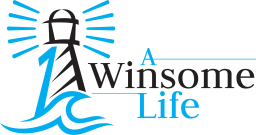How you handle and manage the tools offered by video conferencing services says a lot about you and your professionalism. This not only includes your technical capabilities, but your social skills as well, especially if you are going to attend or host a meeting from your home. Your behavior and bearing during the audio visual meeting has a large impact on your reputation and more; and the business implications are also real.

This is the main reason organisations of various sizes are using online meeting services more often than not. A GIGAOM research indicates that 87 percent of remote users feel that video conferencing offers them a more connect option. Other research reports show that there has been a dramatic rise in the use of mobile and desktop visual collaboration tools in all types of companies. In fact, 44 percent say they use the technology while another 42 percent are already planning to deploy the same in the short term.
With all these in mind, it is time you bring your best game to your online meeting experience. Everyone could use a brush up on how to make their online interactions that much better. As you host a virtual global meeting at home from your laptop or smartphone, here are four things you should do to improve your videoconferencing skills.
Improve Visuals and Audio
If you are not communicating from your office, you have to carefully consider your surroundings and appearance on camera, explains an Entrepreneur article. This also goes for participants and presenters. Your location should not have a busy and clattered background; this includes windows that are likely to distract your viewers. A good starting point is to hang your company’s logo behind your home desk so no matter the type of online conferencing technology you are using, you have a professional setting close by.

You should also ensure that your room has adequate lighting so your online participants can clearly see your face without glare or shadows. Position audio and visual tools in such a way that they are still focused on you even as you move – something you can easily achieve with top quality equipment, harder with client- or web-based software systems.
Choose clothes that make you look good on camera. Avoid busy patterns like checkered shirts that are likely to be dizzying – also avoid accessories that are distracting. In terms of sound, ensure your microphone captures your voice in such a way that it is neither too loud nor too soft. If you cannot control the background noise, use the mute button. Remember to switch off all your audio and video functions so that your confidential information is not overheard or seen.
Maintain Business Etiquette
Virtual meetings, like real-life ones, require different formality levels. Like other business oriented meetings, the same rules apply when attending virtual ones. For example, if you are on a video call with one of your team members, you may spend some time joking around for a couple of minutes before the meeting starts. However, if attending to a meet with several people, especially those you do not know that well, the tone of your call will reflect that, requiring more focus and less joking.

Follow a set of protocols can help make your meetings, even from home, more effective, efficient and enjoyable. For situations with a larger audience, you could possibly have a moderator to handle the questions.
Know Your Conferencing Tool
Just about everyone today has had some sort of experience with video. However, a casual familiarity does not mean that you will get a smooth experience. This is especially true when some business stakes are involved. As a meeting participant or presenter, make sure that you understand your hardware, software and connectivity options you have. Ideally, this check should be done before the conference commences since glitches do occur even with the best systems and to the most experienced professionals.
Be Engaging
To make your presentations from home memorable, ensure that you are speaking with (and not lecturing) the audience. If possible, steer clear of reading your PowerPoint presentations in a single tone voice. Ask your audience questions to make sure they are engage and always address them by name. Use built-in functions like white boards and chat rooms to keep every participant involved through multiple media. In addition, avoid the “talking head,” and put effort in your visuals; show videos, graphs and images that are related to what you are discussing. Do not be afraid of sharing your five-minutes of fame with other team members.

Most videoconferencing participants tend to sit back in a passive manner, but they could be missing a really good opportunity to shine. Use audio or chat, take part in polls, offer related resources and, as much as possible, be an alert home-based participant, just as you would be if you were onsite.