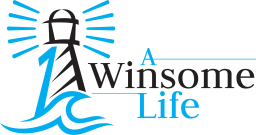In this final installment of our LG Optimus G Smartphone Blogbuster Series, we will be sharing with you our verdict for the LG Optimus G Smartphone.
If you haven’t read our previous installments of the LG Optimus G Smartphone Blogbuster Series, you can click the following links to check it out:
LG Optimus G Smartphone Specifications [Part 1 of 5]
LG Optimus G Smartphone QSlide Function [Part 2 of 5]
LG Optimus G Smartphone Cheese Shutter (Camera Function)- [Part 3 of 5]
LG Optimus G Smartphone Apps- Quick Translator & Safety Care [Part 4 of 5]
________________________________________________________
Our Verdict:
Having fiddled with the LG Optimus G Smartphone for a week, we really like the responsiveness of the phone. With the QSlide Function, running multiple apps at one go is really a breeze and the performance of the phone was way beyond our expectations. In fact, loading games with intense graphics were pretty fast and smooth.

Images displayed on the 4.7-inch True HD IPS Plus Display were extremely sharp and lifelike and we really like how the phone optimises the battery by automatically controlling the brightness of the display. The apps that are available on the LG Optimus G Smartphone also comes in rather handy and we enjoyed using the phone very much.

Having said that, we really hope LG will consider investing more money to develop better cameras for their smartphones. Though we really like the Cheese Shutter Function on the LG Optimus G Smartphone, the images that were produced aren’t exactly the best if we were to compare it against the images produced by other smartphones. This is despite the fact that the LG Optimus G Smartphone’s camera has the highest number of megapixels as compared to the rest of their competitors.
So, if you’re looking for a smartphone that packs a punch in terms of power and productivity, and you don’t mind its mediocre onboard camera, you definitely have to choose the LG Optimus G Smartphone. The LG Optimus G Smartphone is available at all local telcos retail stores and hint hint, it’s cheaper to get it from Starhub! 🙂